A2P 10DLC
Brand Verification - Trust Center
Very important:
Please read regarding changes to the deliverability of SMS. This impacts you if you have not completed the both the Brand and Campaign registration process.
On September 1st, 2023, all SMS messages using local & mobile phone numbers in the USA will stop working if you have not completed the A2P 10DLC Registration Approval Process.
PLEASE DOUBLE CHECK!! You must complete BOTH steps. Please do not assume that both are completed.
To begin your registration process or to verify your status, go to Settings>Phone Numbers>Click on Trust Center at the top center of the page.
If you don’t see Trust Center and are a legacy user with a Twilio phone#, you are still required by the phone carriers to to complete this process, but you will do it with Twilio.
You will not see the verification process if you are using Twilio.
As of today, 800#’s are being validated faster, so please also get an 800# for a backup method.
OLDER INFORMATION AND CAMPAIGN REGISTRATION INFO BELOW
The three major cell phone carriers have introduced a nationwide collective verification process that requires that businesses verify their brand in order to send marketing messages. AT&T, T-Mobile, and Verizon are working jointly on this project to mitigate spamming.
Because of this, we introduced the Trust Center. It’s very important to become registered and verified immediately.
Our system facilitates the verification process, however, the registration verification is conducted by a third-party company chosen by the three major carriers: AT&T, T-Mobile, and Verizon.
All marketing messages must align with the carriers’ criteria. Presently, the verification process duration averages 6-8 weeks. Hence, we strongly advise initiating the process TODAY.
Carriers are becoming increasingly sensitive to spam and AUP enforcement when it comes to SMS and Calls. To keep spamming in check and to protect the end customer (leads/contacts) they have created various regulations & compliance frameworks.
Effective July 5, 2023, all SMS and MMS messages sent to U.S. phone numbers using 10DLC phone numbers must be sent via a registered application-to-person (A2P) campaign. Messages sent using unregistered phone numbers will be subject to a gradual increase of message blocking, beginning on July 5, 2023, ultimately leading to a full block of all unregistered U.S.-bound messages sent after August 31, 2023. Blocked messages will receive new error code 30034 designated for unregistered 10DLC messages. Messaging rates will still apply, even for blocked messages.
The nominal verification fees below are charged to Hub City Connect and must be paid directly to the SMS providers and carriers, and we are simply passing these fees along to our users.
Registration fees based on brand type:
Sole Proprietor Brand – for individuals or small businesses without a tax ID sending low-volume messaging. Sole proprietor brands are limited to 1 Campaign, and 1 phone number per Campaign.
Low Volume Standard Brands – can be used for mixed messaging campaigns with multiple use cases and multiple numbers per campaign.
Standard Brand – is a “full” registration for any business who needs to send more than 6,000 SMS segments and MMS per day to the United States (or more than 2,000 per day to T-Mobile users).
Under a Standard Brand, you may register one or more use cases (Campaigns). Each Campaign will have separate throughput (MPS) based on the use case and the Brand’s Trust Score. In addition, the Brand as a whole will have a certain daily message limit, also based on Trust Score.
GO TO SETTINGS >>> PHONE NUMBERS (on the left-side menu) >>> TRUST CENTER (on the top menu) to get started with this process. (VERIFY YOUR BUSINESS INFORMATION FIRST THEN YOUR CAMPAIGNS)
The following fields need to be filled out to move forward with Trust Center Products.
Business Profile – Information You Will Need Once You Begin
Important Note: Please ensure that you provide accurate information pertaining to your business, aligning it precisely with the details registered in your state. Punctuation is important too. Example variations that are important that could cause a decline in the verification process:
John Buys Properties LLC
- Legal Business Name (If you do not have a legal business, enter your legal name as a sole proprietor)
- Business Physical Address (Street Address, City, State/Province/Region, Postal Code, Country) as shown on your formation documents or that is online with your State.
- Business Type (Sole Proprietorship/Partnership/Corporation /Co-Operative/LLC/Non-Profit)
- Business Registration Number/Tax EIN and Type
- Industry
- Website
- Regions of Operations
Authorized Representative
- Name
- Title
- Phone Number (USE YOUR CELL PHONE # because they will text you.)
- Job Position (Director/VP/GM/General Counsel/CEO/CFO)
Please Note:
If you have a US entity or an International Tax ID, use EIN to register your business profile and to avoid brand registration failures. Do not use a DUNS number.
AFTER Completing your Business Profile – Then go to A2P Brand and Campaign Registration (SMS)
Next, register your newly created Business Profile for A2P 10DLC capabilities by creating a US A2P brand. This step will register your business for US A2P10DLC capabilities.
• Click on the “Start Registration” Button:
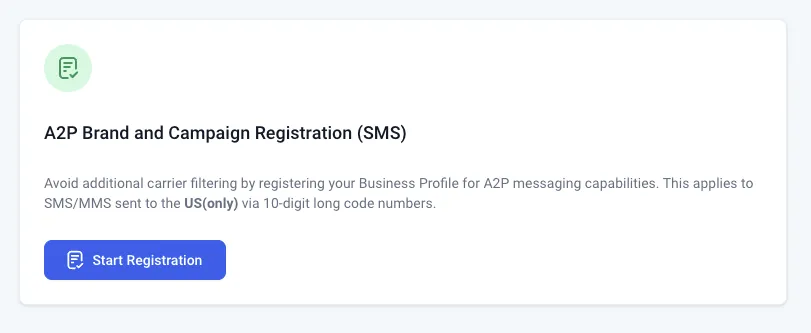
Fill in all the required fields for Campaign Registration
The next few steps would be to feed in all the required details around Campaign Registration.
• Select the Campaign Use Case and enter a description for the same.
A2P Campaign Use Case – Low Mixed Volume (unless you need more.)
Campaign use case description – We send property buyers and sellers an SMS asking for more information about the property they are buying/selling. Users have opted-in to receive these messages.
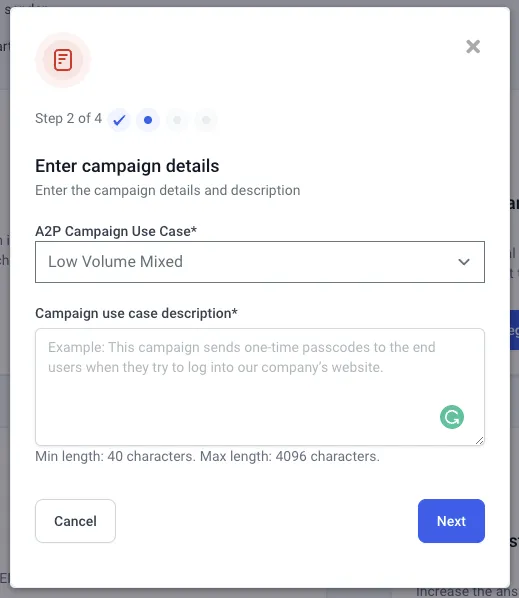
• Content for your SMS messages – You will provide Production Sample Messages and select if the hyperlink and phone number will be shown in the SMS.
Sample message #1 – Hi John. You contacted us about a house you are interested in selling. I would like to get some info from you. When would you be available to talk? Thanks! <<Add YOUR Name>> at <<Add YOUR Business Name>>. You opted-in by submitting your information on our website, or on a Facebook ads. If you change your mind about real estate, just reply STOP to cancel SMS. Message and data rates may apply.
Sample message #2 – Hi John, Do you have a few minutes to talk? I would like to get some info on your property for sale. <<Add YOUR Name>> at <<Add YOUR Business Name>>
If you decide you aren’t selling or don’t want me to send you additional messages, reply STOP to cancel SMS. Message and data rates may apply.
• Provide details around end-user consents and opt-ins.
How do end-users consent to receive messages? – Users can consent when they fill out the form on our website at <<WEBSITE LINK >>, complete a form to subscribe to messages from Facebook or Google, or if they send us an SMS to our business number. IMPORTANT – MAKE SURE that has your contact form on your website link has optin message. If not, reach out to support and we can add it for you. It should say have a check box and say something similar to this: By submitting my information, I agree to receive text messages and email communications. I can opt out anytime by replying ‘stop.’
Opt-in Keywords – START, BEGIN
Opt-in message – You have opted-in to receive real estate information. For help, reply HELP. To Opt-out reply STOP.
Once all the information is provided, your information will be submitted for A2P Profile, Brand, and Campaign Registration and you would receive the success information.
Business Profile, A2P Brand, and Campaign Registration Status
• Once all the steps in the first 3 points are completed, the status for all the registries will be fetched and shown below as SUBMITTED, PENDING, APPROVED, VERIFIED, or FAILED
• You will get the success message for the submission. The APPROVAL might take up to 6 – 8+ WEEKS.
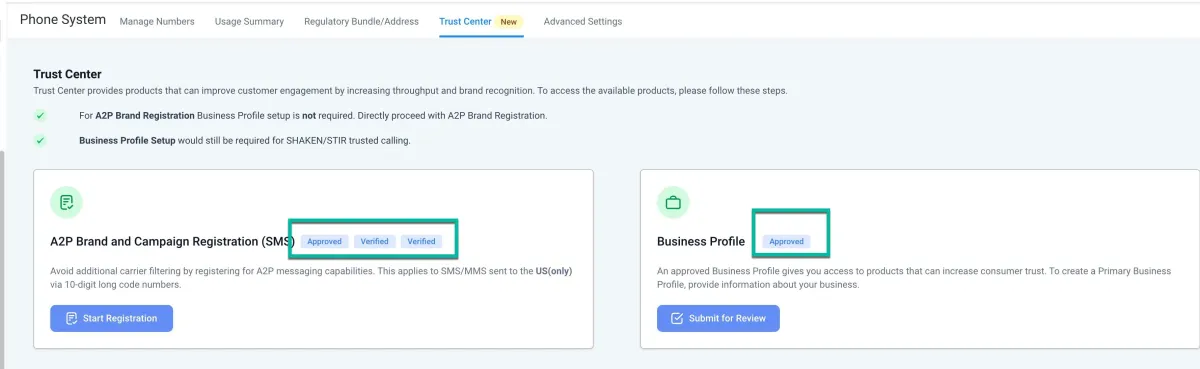
5. Register for SHAKEN/STIR to avoid call being marked as SPAM
SHAKEN/STIR refers to a system in the United States that allows businesses to send Application-to-Person (A2P) type messaging via standard 10-digit long code (10DLC) phone numbers. This will help in avoiding the calls to show up as SPAM or getting filtered.
After submitting your Business Profile, you will be able to register for SHAKEN/STIR.
This is FREE-of-cost service so please do this!
How to Register your numbers with SHAKEN/STIR
• Click on the “Start Registration” Button:
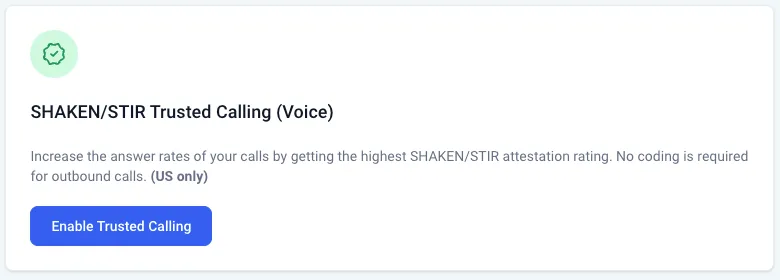
• Enter a friendly name for the profile, confirm the authenticity and click Submit.
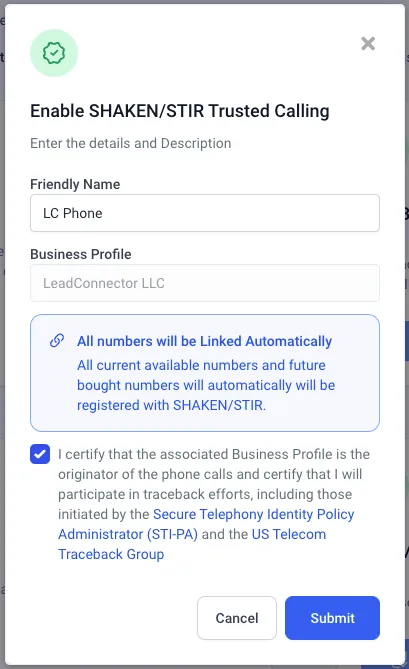
How will the numbers be linked to the SHAKEN/STIR Profile
All numbers will be Linked Automatically. All current available numbers and future bought numbers will automatically will be linked with the registered SHAKEN/STIR.

